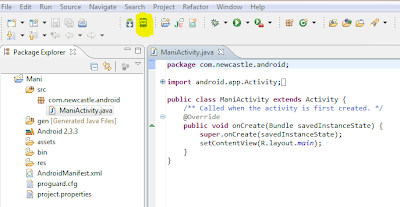1,Download Java sdk JDK
 and Install it
and Install it2,Download Android SDK from here and Install it
http://developer.android.com/sdk/index.html
3,Download Eclipse IDE for Java Developers from here and Install it
http://www.eclipse.org/downloads/packages/eclipse-ide-java-developers/indigosr1
4,Shortcut eclipse file to your desktop and run as Administrator
5,Go to help >Install new Software >Add
In Add Repository box Enter Name &
Enter link as https://dl-ssl.google.com/android/eclipse/ and click ok
6,Select all and Import
7,In eclipse >windows>preference>Android> Copy the Android SDK location
8,Link Android Emulator by click on Android virtual device manager
9,Add new Emulator by giving name and select Android version >Create AVD
10,Link your project to emulator by using
Run>Run Configuration>Android Application >Click new select your project and emulator and click ok